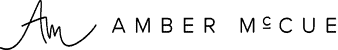At the end of every year, I do a few things to declutter my digital world that help me have a clean slate with space to reach my new goals.
With multiple businesses, kids in elementary school, middle school, and out of school, and living abroad, I have a lot to juggle – I am sure you do too. Doing a little digital clean-up helps me clear out what I no longer need and make room for what’s to come.
This could easily be done as a part of your digital spring cleaning, a year-end wrap-up, or any time you want a Fresh Start in your business and life. As I look ahead at this list, you might decide you want to do it at the end of each month to stay on top of things. Either way, here are a few things to add to consider to prep for the year ahead:
- Inbox Zero: Why I do it at the year and not all year long + my system for this
- Clean off my Desktop + Downloads: Goodbye digital clutter
- Map Out My Ideal Day: Complete a time budget that supports your business + personal goals
- Organize Digital Photos: Easily find what you want for your marketing and family
- Update Notifications: Be intentional with your focus
- Other Tips
- Get a Fresh Start for your entire business now
Inbox Zero
Why I don’t go for inbox zero throughout the year and when to do it instead?
Taking time to go to inbox zero all year long isn’t worth it to me because there are more impactful things I could be spending my time on: revenue-generating activities, hanging out with the kids, meditating, serving clients, etc. Instead, I go for inbox zero at a few key times throughout the year:
#1) Before and after a big marketing campaign or launch
I go for inbox zero at this time to make sure I am not missing anything before I really focus on the big project. Then after the big project, I knew I’d probably missed a few things so I cleaned it up then too.
#2) Before summer break
I want to go into my big (typically six-week) summer break knowing I have nothing outstanding so I do an email clean-up and clear out before I head out.
#3) Year End
While there is nothing special about the new year, it sure does feel good going into the new year with a fresh start. That’s why I do another round of getting to inbox zero at year-end.
Here’s my system to get to inbox zero in 15 minutes or less.
Clean off my computer desktop
Goodbye, digital clutter! File and make room for what’s new and good.
As much as I don’t like it, inevitably as I move through the year my screenshots pile up on my desktop. In addition, my downloads fill up with all sorts of files I don’t actually need to keep or that are already saved in their proper place. For that reason, I go through my desktop files and downloads once a year too.
To make the process quick and painless, I look at my files in column view. This allows me to select multiple photos at one time.
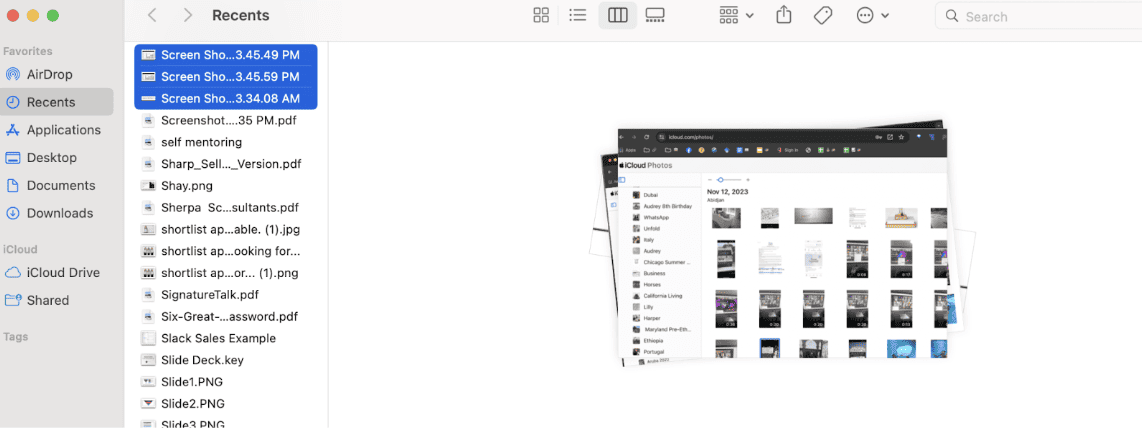
map out my ideal day
Complete a time budget that supports my business goals, my personal goals, and how I want to live each day.
At the end of each year and during my mid-year retreat with my clients, I reconsider what my ideal days look like based on my current goals and the new identity I am stepping into.
To do this, I look at my goals and identify the things I need to create space for to reach those goals.
Then I consider the hours I have available for work.
Finally, I reconcile the two and see what may need to be adjusted or reprioritized based on the above two factors.
Here’s how that practically broke down in my most recent review of time.
Goals + Associated Time Needed
- I set a goal to be a guest on 75 podcasts this year
- I will not do podcast recordings in 11 weeks out of the year (spring break, summer break, and winter break are blocked in my calendar) so that leaves me 41 weeks to record episodes with other hosts
- Leaving me with 1.8 or 2 podcast episodes to record per week or an estimated 2 hours per week
To meet the goals above, additional goals that are defined in my strategic plan, and to serve and support my clients, I also currently consistently need space for:
- Up to 4 group client calls per week
- Up to 5 individual client calls per week (not consistently this high, but I want to leave space for this)
- 5 different team calls per week (individual, group, onboarding, and training new team members – not typically this high, but we are doing some new things so I may need this space in Q1 this year)
- 5 hours on delivering and creating marketing materials per week – (identified time needed for new and existing strategies we are implementing such as recording the How to Clone Yourself podcast)
- 1 hour per week for reviewing goals, progress to goals, and actions that need to be taken to reach goals
Assuming each of these is an hour, that’s 20 hours that are already blocked. With the 2 added podcast interviews per week, that’s 22 hours per week that are solidly accounted for/needed.
Hours Available for Work
In my case, here’s the work time I have available:
- Monday through Thursday: 6 focused hours available for work
- Friday: 2 focused hours available for work
- 26 hours available for work each week, Monday – Friday
You might have 8 hours available for work, you might have 4 hours available. Whatever it is, I encourage you to be honest with yourself because it’s much more painful to overbook yourself. Maybe you’ve done that before and found yourself stretched too thin and unable to show up for your team, your clients, or your family like you want to.
I set myself as having only 6 hours available each day because I like to ease into my mornings. My mornings typically include some mix of meditation, reading, studying, movement/workouts, doctors appointments, facials, massages, volunteer time, and a shower (tbh I was spending a lot of time getting ready last year and I’m going to have to shorten that up this year). I start my work day at 11 am in my time zone (that’s 4 or 5 am Eastern Standard Time). Most of my clients and team are not awake at that time so it gives me time to do some deep, focused work before others start working and I want to connect with them. In addition, I know I’ll work a bit later to stay connected to clients and team members who are still working and who started work after me. My intention is to stop working at 6 pm my time, but once a week I do have a client call after that. In addition, once a week, I have to stop working earlier than that because I have a volunteer meeting. My “stop work” time will flex each day, but I’d like to get better about it so I can have intentional time with the kids most evenings.
Reconcile hours needed vs hours available and adjust or reprioritize as needed
While it looks like there are enough hours each week to accomplish what I need to accomplish in the time I have available, I’m still not 100% sure I’ll be able to do everything I want to do in the year ahead in the time allotted. We have big goals for 2024 and I haven’t included them in my time budget: admin time, legal conversations, sales conversations. In addition, I like to leave a 20% margin for unexpected things that come up.
I encourage you to leave margin in your week too. In fact, I recommend you only book 60-80% of the time you have available for work to leave yourself time for the unexpected and project overflow, because we know that projects don’t always get done in the time we expect/forecast.
With this in mind, I know I’ll need a bit more time.
While it’s not always realistic (kids activities and school schedules) for me to give more of my Fridays and I don’t typically work weekends (aside from once a year when we host a big virtual event: The Planathon – The planning event of the year for entrepreneurs), my goals are so dialed in and so important to me this year that I’m willing to give up some weekend time to make sure I can get what I need to get done in 2024.
Since this is a deviation from our normal routines, I’m going to make sure my family is in the loop on these intentions for my time in 2024.
In addition, my kids are old enough now that they are quite busy on the weekends and I have time available to get focused work done while they are doing other things.
Plus, I’ll also abide by the rule that I do not sit down to work unless I know exactly what I will be working on, especially on the weekends.
Grab your own time budget template here now to map out your own time commitments and capacity.
Organize Your Digital Photos
Easily find what you want for your marketing and your family.
I’ve been doing this for the last five years or so and it’s about time I share it! It’s a simple process and it’s going to make finding the photos you need for business marketing so much easier. Maybe more importantly, it’ll make sharing your memories with friends and family all the better too!
At the end of each year, I spend a few hours watching a movie and putting my photos from the year into digital albums.
I am an Apple user so I’m going to show you what I do now, but you can easily do this in Google using this process.
For Apple Users:
- Open up iCloud and enter the Photos space (I do this through iCloud and not in the Photos app or on my computer
- Then in reverse order starting with December, then November, etc I highlight all photos that align with a particular event
- I create a folder for that event (e.g., Christmas 20XX or Summer Vacation 20XX)
- Go back through the year and put the photos in albums group by group.
Voila! In just a short time, all of your photos for the year will be wonderfully organized!
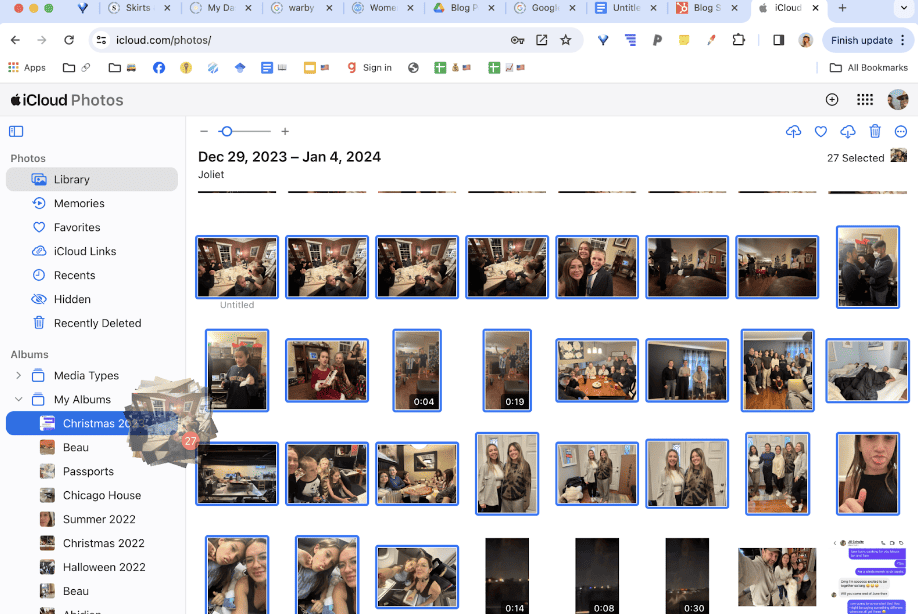
A few trips:
- I also have folders set up for specific people in case there are photos I want to pull out for each child to see of themselves (when the face recognition doesn’t get it all)
- If I need to take a break, make note of the month you are stopping on and the months you still need to organize
- You might even want to pop over to Artifact Uprising or chat books and make an album for the year! (I don’t actually do this, but I think about it every now and then :))
Update Notifications
Be intentional with your focus.
Finally, I noticed at the end of this year my phone notifications were pinging me for everything and anything. Even mail that was going straight to my trash, I was getting a notification.
Now is a great time to pop into your settings and update notifications for your apps. Do you want to get pinged immediately for Instagram and threads and every email that comes through? Or do you want to take control of your time and check your social media and email on your own preferred schedule?
Taking control of your notifications is one way to keep your focus on the most important things as you work to run and grow your business.
It’s not easy keeping the focus as a business owner and entrepreneur with a zillion things on your mind, that’s where How to Clone Yourself comes in. If you want to multiply your profit, time, and results visit howtocloneyourself.com and book a call.
other
You know what you need.
There may be a few other things you want to tidy up to get a Fresh Start. Some years I’ll:
- Update my file structure to support our new season and projects
- Clean up slack channels
- Remove me from groups
Unsubscribe from email lists that no longer apply
Do what you need to do to give yourself a Fresh Start!
To give your entire business a complete Fresh Start and to look back ahead to plan where your business is doing, grab the Fresh Start Workbook at FreshStartworkbook.com