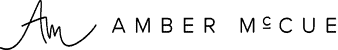I do not try to reach inbox zero every day or week.
I try hard NOT to work in email and let emails prioritize my day, so I don’t even think about cleaning it up every day or week. In addition, instead of cleaning up email, there are other higher-impact activities I prefer to spend my time on.
Still, things do indeed pile up and a good clean-up is needed a few times a year!
I go for inbox zero: 1) before and after big projects, 2) before summer break, 3) spring break, and 4) every year-end.
Here’s how I get to inbox zero in less than 5 minutes –
Archive all the emails in my inbox. Yep, I start what I need to find in the archives. Then I send them all to the all mail archives. I used to try to file and folder all of my emails but search functionality inside gmail is so good, it wasn’t worth the time it took to file and sort.
To archive all the emails in your Gmail inbox:
1. Type in:inbox into the search bar inside gmail
2. Press the search button or press return to run the search
3. Click on the small down arrow on the search bar and select Create filter with this search
4. Click OK when warned that the filter will not apply to new mail
5. Select Skip the Inbox (Archive It) and also apply a filter to X matching conversations (that last bit about applying a filter to matching conversations is key!)
6. Click Create Filter
I’ll take a moment to process then, voila! Empty inbox. Emails moved to the archive.
Delete the filter so you don’t miss all of your future/incoming emails. To do that go to Settings > Filter and delete the in:inbox filter.
Here are a few other strategies I use to make sure my email doesn’t drive me bonkers all year long. Potentially like you, I do have a few different email accounts and I manage these differently. These are the rules I follow to keep my inbox tidy all year:
- I keep subscriptions or newsletters OUT of my business email accounts – a separate email account is needed.
- Instead, I use a personal account for ongoing marketing or educational communications. This allows me to keep my focus on my business account on the work at hand, not shiny objects or legitimate distractions that I should focus on later.
- When I buy something my personal account is typically then subscribed to that retailer's list. After I receive the item I ordered in the mail, I usually unsubscribe myself so I don’t get the marketing emails all year. I’ll still go back and buy it!
- I also use unroll.me for my personal email only to keep recurring emails I do need in one email summary each day.
In my personal inbox, I star the very short list of emails I need to keep or rarely refer to. Everything else, gets archived and it all takes less than 5 minutes.
Voila!
Because we like to give due credit where credit is due, it is important to note I originally learned this strategy from PeterBronez.com I shared his post with my clients years ago and I’ve been following the same process ever since I stumbled upon it.